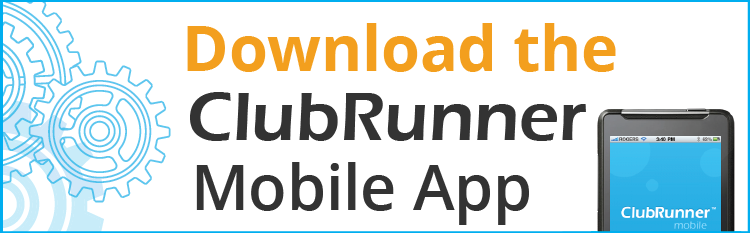RI Data Sync with ClubRunner
Using this feature, member data changes you make on ClubRunner will be automatically updated at Rotary International Headquarters within minutes. For more information on this feature, click here.
In order to set this up, there are two steps that need to be completed by your club:
1. Opt in at Rotary International’s Member Portal.
As a Club President, Secretary or Executive Secretary/Director, you will need to sign in to your My Rotary account. To access the sign in page use this link: https://www.rotary.org/myrotary/en/user/login?destination=/
Click on “Manage” on the top menu, and then click on “Club Administration”.
Then click “Add or remove vendor partner organization”. Look for the Partner Organization section, and click on “Add Partner Organization”.
Select ClubRunner from the Partner Organization drop-down list.
Click “I Agree” to activate the agreement.
2. After 24 hours, Opt in by selecting the checkbox below. Note that this checkbox will only become available once you complete the above step and wait for the RI database to refresh which may take up to 24 hours.
Switch on Data Integration between ClubRunner and RI for all active member records within my club.
Any members who wish to opt out of specific fields can update their preferences under the Privacy tab of their profile.

.png)